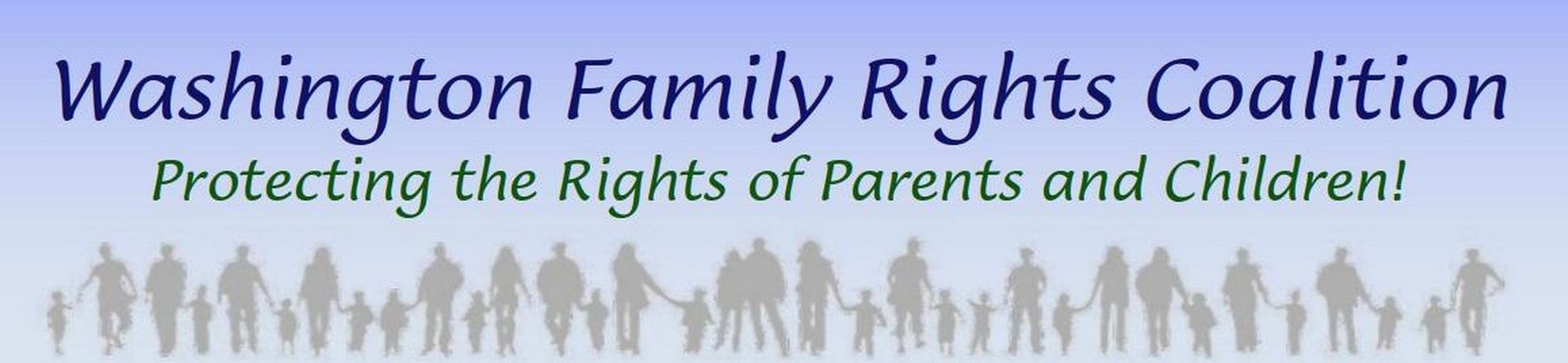Course website: https://createasecurenewswebsite.com/
Instructor: David Spring M. Ed. Email: davidspring@protonmail.com
12 week online class sessions, Tuesday evenings 6 to 8 pm, plus between class reading assignments about 4 hours per week
Assignments to prepare for Class 1:
Read Create a Secure Website.com Welcome article and 1.1 Create a Secure Linux Computer and 1.2 First Steps after reflashing to Linux. Write at least one question on the readings to ask at our first class session
Class 1: Introductions and First Assignment
First Hour: Introductions and Plan Overview
Second Hour: Why and how to get a secure Linux laptop
Assignments to prepare for Class 2:
Begin process for getting your secure Linux Laptop
Read 1.3 Create a Secure Virtual Private Server
Read 1.4 Use Midnight Commander to change VPS settings
Write at least one question on the readings to ask at our next class session
Class 2: Virtual Private Servers & Hestia Control Panel
First Hour: Important and Selection of a Virtual Private Server
Second Hour: Installing Debian Linux and Hestia Control Panel
Assignments to prepare for Class 3:
Complete process for getting your secure Linux Laptop
Get Proton Mail email account
Read 2.1 Use Hestia to Install Joomla
Read 2.2 Joomla First Steps & 2.3 Add Joomla Extensions
Read 3.1 News Website Topic Categories & Folders
Write at least one question on the readings to ask at our next class session
Class 3: Begin work on your Demo Community News Website
First Hour: Joomla Security, Setup and Extensions
Second Hour: News Website Folders and Topic Categories
Assignments to prepare for Class 4:
Read 3.3 Write and Post News Articles
Read 4.1 Use Libre Draw to create Featured Images
Read 4.2 Manually resize Images
Read 4.3 Add Featured Images
Write at least one question on the readings to ask at our next class session
Class 4: Joomla News Articles and Featured Images
First Hour: Use Libre Writer to write and post your first article
Second Hour: Use Flameshot to Capture Images. Libre Draw to Create Featured Images & Gthumb to Resize Featured Images
Assignments to prepare for Class 5:
Read 5.1 Create Menu Item Links
Read 5.2 Create Category Menu Items
Read 5.3 Create Article Menu Items
Write at least one question on the readings to ask at our next class session
Class 5: Menu Items and Links
First Hour: Create Category and Article Menu Items
Second Hour: Create Menus and Menu Modules
Assignments to prepare for Class 6:
Read Article 6.1 Style Custom Modules
Read Article 6.2 Style Custom Modules with CSS
Read Article 6.3 Use Preset Classes to Style Modules
Read Article 6.4 Use Rainbow Presets to Style Modules
Write at least one question on the readings to ask at our next class session
Class 6: Custom Modules and Module Classes
First Hour: Module Basics
Second Hour: Module Classes and Presets
Assignments to prepare for Class 7:
Read 7.1 Organize and Display News Articles
Read 7.2 Create a Child Template Part 1
Read 7.3 Create a Child Template Part 2
Read 7.4 Child Template Layout Tips
Write at least one question on the readings to ask at our next class session
Class 7: Child Templates and News Page Layout
First Hour: Display News Articles and Create a Child Template
Second Hour: Child Template Layout Tips
Assignments to prepare for Class 8:
Read 8.1: Create a Community News Team
Read 8.2: Joomla Access Levels
Read 8.3: Finish and Test News Member Groups
Read 8.4: Manage a Reader Comment System
Write at least one question on the readings to ask at our next class session
Class 8: Author Submissions and Reader Comments
First Hour: Joomla Groups and Access Levels, Author Submission Process
Second Hour: Manage a Reader Comment System
Assignments to prepare for Class 9:
Read 9.1: Manage an Email Newsletter
Read 9.2: Manage an Events Calendar
Write at least one question on the readings to ask at our next class session
Class 9: Newsletters, Events, News Site Promotion and Management
First Hour: Email Newsletter Templates, subscribers and sending
Second Hour: Events Calendar Management
Assignments to prepare for Class 10:
Read 9.3: News website legal structure options
Read 9.4: News website update and backup
Write at least one question on the readings to ask at our next class session
Class 10: Use Community News Clone to Set up real news website
First Hour: News Website Legal Structure Options
Second Hour: News website update and Backup
Assignments to prepare for Class 11:
Log into your News Real Website and review initial steps
Write at least one question to ask at our next class session
Class 11: Customize real news website
First Hour: Customize real news website
Second Hour: Promote and Manage your real news website
Assignments to prepare for Class 12:
Prepare your News Website for your class presentation
Class 12: Promote and Manage your real news website
First Hour: Student Class Presentations and Feedback
Second Hour: Forming a Statewide Community News Association